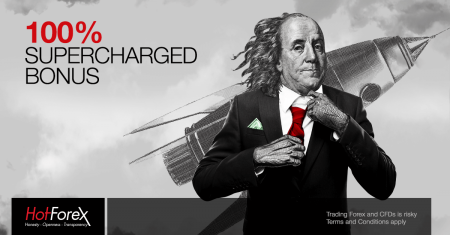How to Change Traders Password in HotForex
By
HotForex
133
0

- Language
-
العربيّة
-
简体中文
-
हिन्दी
-
Indonesia
-
Melayu
-
فارسی
-
اردو
-
বাংলা
-
ไทย
-
Tiếng Việt
-
Русский
-
한국어
-
日本語
-
Español
-
Português
-
Italiano
-
Français
-
Deutsch
-
Türkçe
Step by Step
- Open your MT4 Platform ensuring you are logged in your trading acocunt
- Click on Tools -- Option
- Click on "Change" next to the Password Box
- Enter your current Traders password
- Type the new Traders Password in the "New Password" box
- Re-type the new Traders Password in the "Confirm" box
- Click OK
- You will then notice your platform losing connection as the Traders password has been changed
- To reconnect, click on File Login to Trade Account
- Enter your new Traders Password in the Password box
- Click Login
- You will see on the bottom right hand corner of platform a reconnection
Follow the video instructions below:
- Language
-
العربيّة
-
简体中文
-
हिन्दी
-
Indonesia
-
Melayu
-
فارسی
-
اردو
-
বাংলা
-
ไทย
-
Tiếng Việt
-
Русский
-
한국어
-
日本語
-
Español
-
Português
-
Italiano
-
Français
-
Deutsch
-
Türkçe
Tags
how change traders password
change traders password hotforex
change traders password
change password at hotforex
change password hotforex
change password in hotforex
traders password at hotforex
hotforex change password
hotforex change trader password
forex change trader password
forex change password
change password forex
new traders password
new traders password hotforex