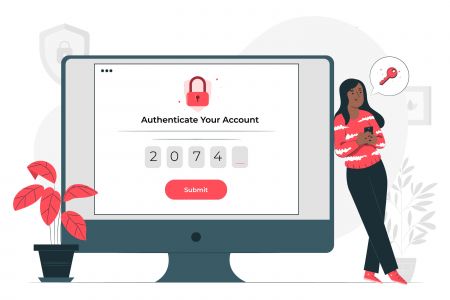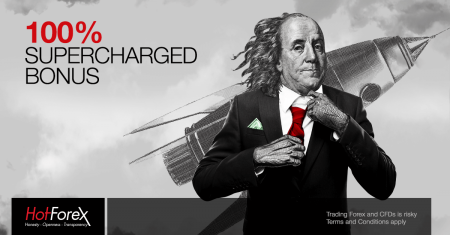How to Reset Traders Password in HotForex
By
HotForex
127
0
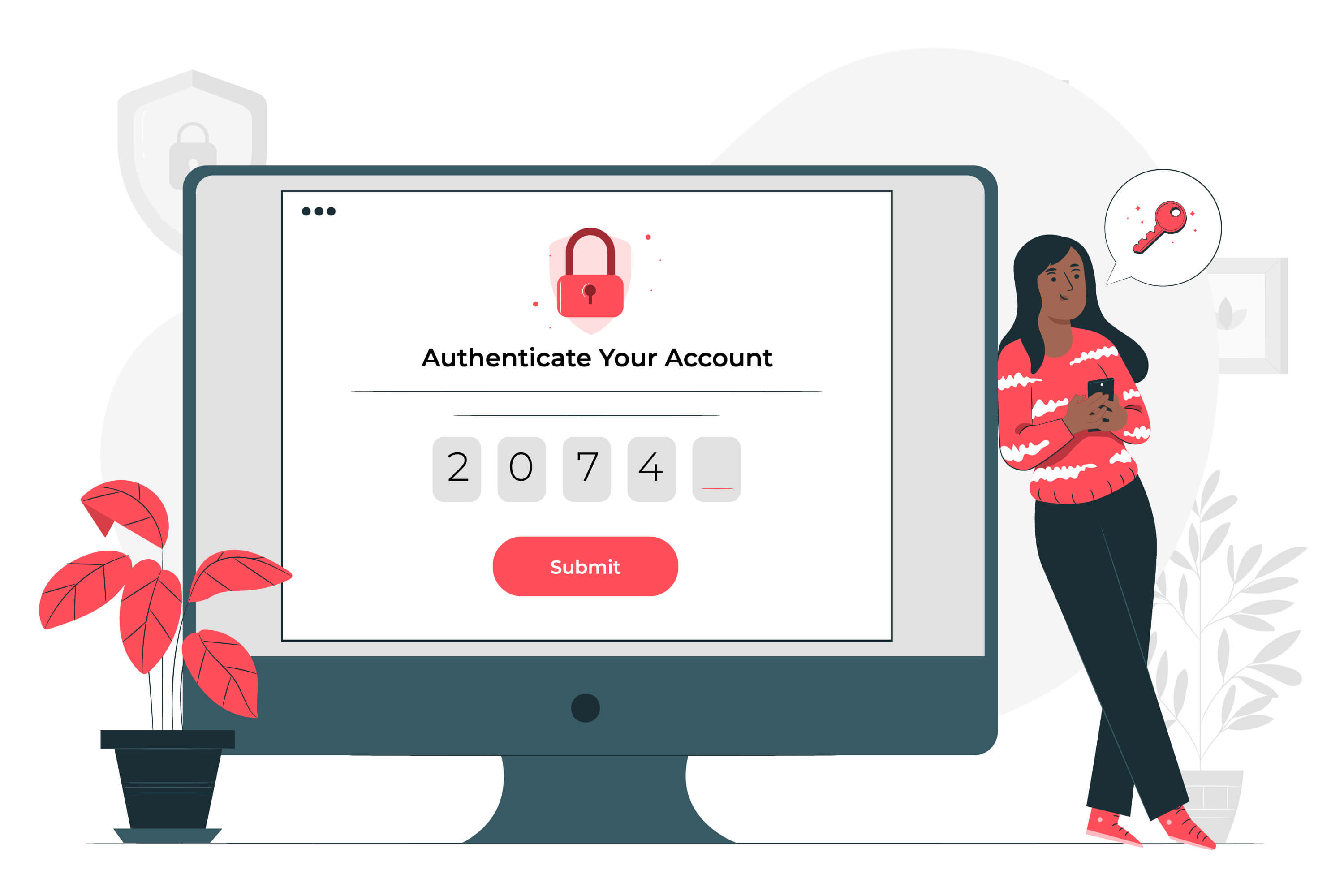
- Language
-
العربيّة
-
简体中文
-
हिन्दी
-
Indonesia
-
Melayu
-
فارسی
-
اردو
-
বাংলা
-
ไทย
-
Tiếng Việt
-
Русский
-
한국어
-
日本語
-
Español
-
Português
-
Italiano
-
Français
-
Deutsch
-
Türkçe
Step by Step
- Click on Login.
- Click on myHF
- Enter myHF Acocount ID, Password
- Click on Login.
- Click "View All" under "My Trading Accounts"
- Click on "Choose" Reset Password
- Enter Registration Email, Your myHF Account Password
- You will then receive an email address to your registered email address containing the Traders password for the specific live trading account
Follow the video instructions below:
- Language
-
العربيّة
-
简体中文
-
हिन्दी
-
Indonesia
-
Melayu
-
فارسی
-
اردو
-
বাংলা
-
ไทย
-
Tiếng Việt
-
Русский
-
한국어
-
日本語
-
Español
-
Português
-
Italiano
-
Français
-
Deutsch
-
Türkçe
Tags
how reset traders password
reset traders password hotforex
reset traders password
reset password at hotforex
reset password hotforex
reset password in hotforex
traders password at hotforex
hotforex reset password
hotforex reset trader password
forex reset trader password
forex reset password
reset password forex
new traders password
new traders password hotforex