HFM Login

How to Login to HFM
How to Login HFM account?
- Go to mobile HFM App or Website.
- Click on “Login” - "myHF"
- Enter your Account ID and password.
- Press on “Log In” red button.
- If you forgot password press on “Forgot password?”.
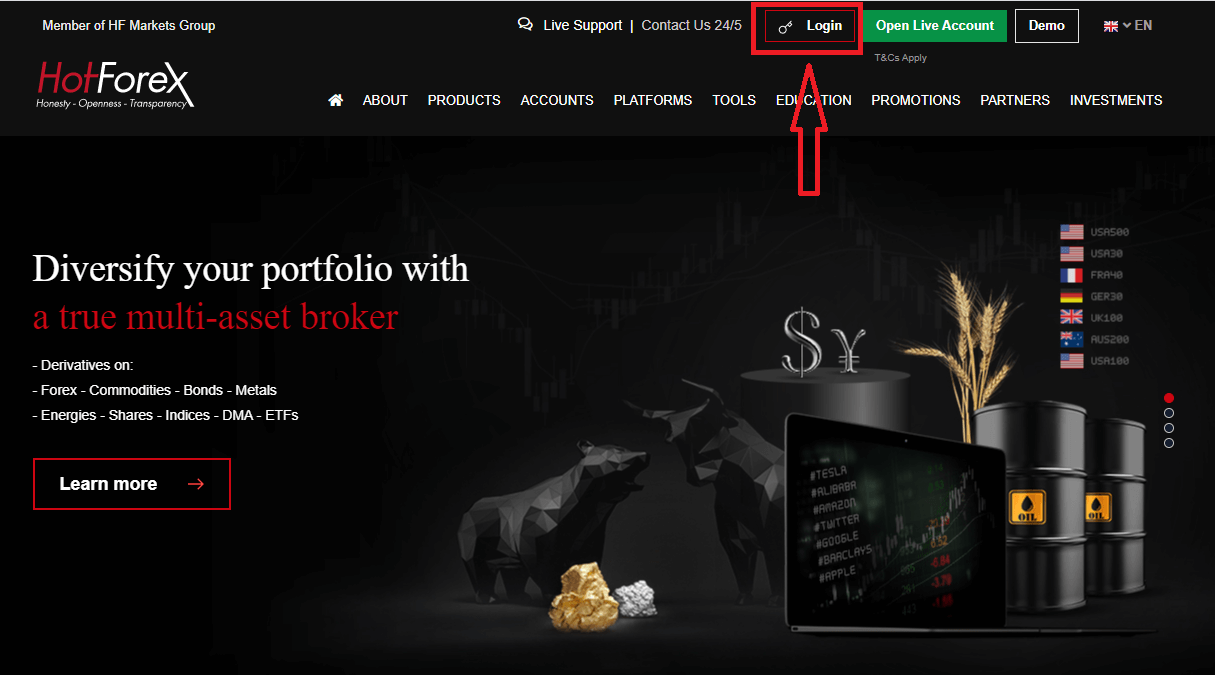
On the main page of the site, you must click on the «Login». After that, enter "myHF Account ID" and password that you received from HFM in email
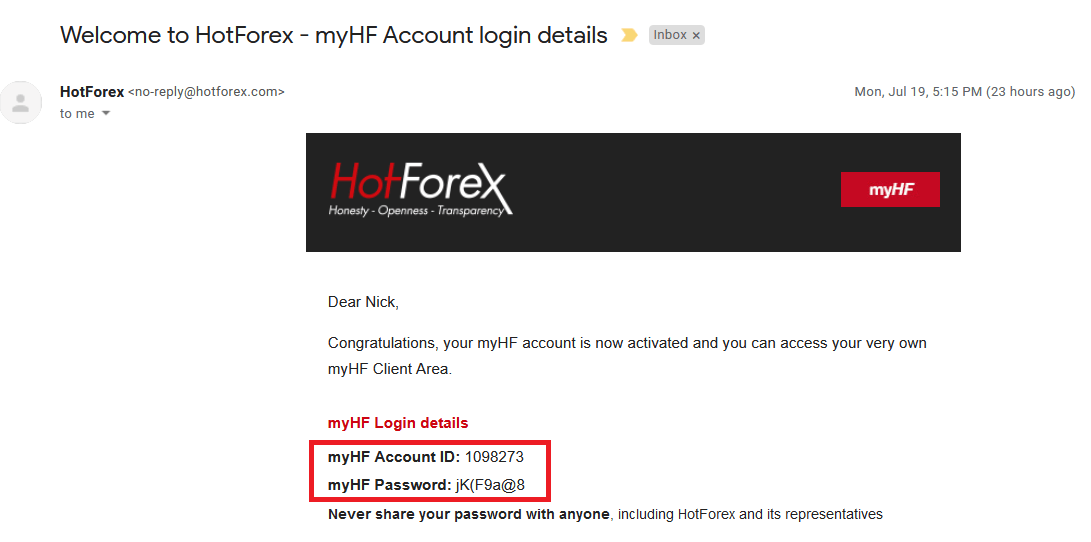
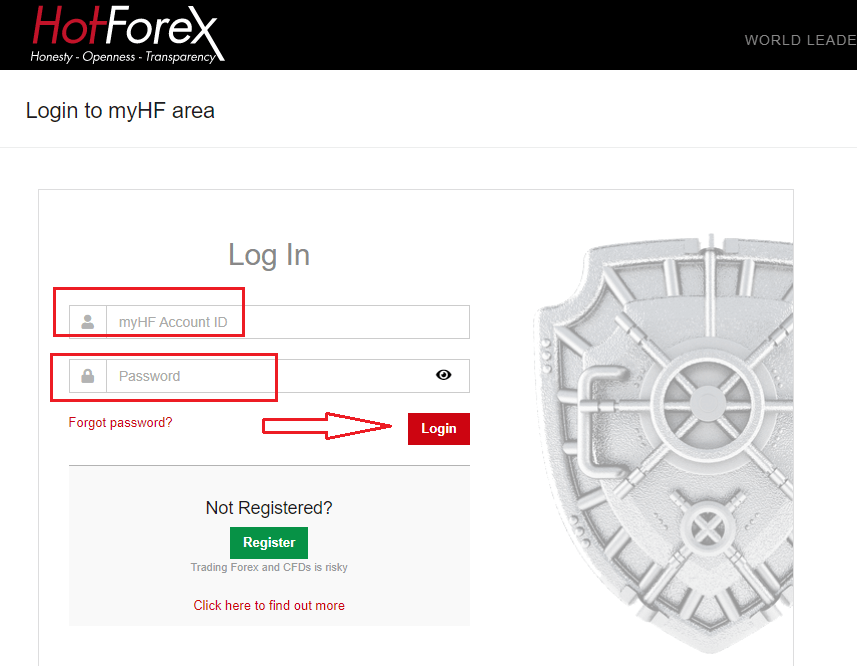
I forgot my password from HFM
To restore your HF password, kindly press the link: https://my.hfm.com/login
There, enter "myHF ID" and password that you received from HFM in email and click the "Reset Password" red button
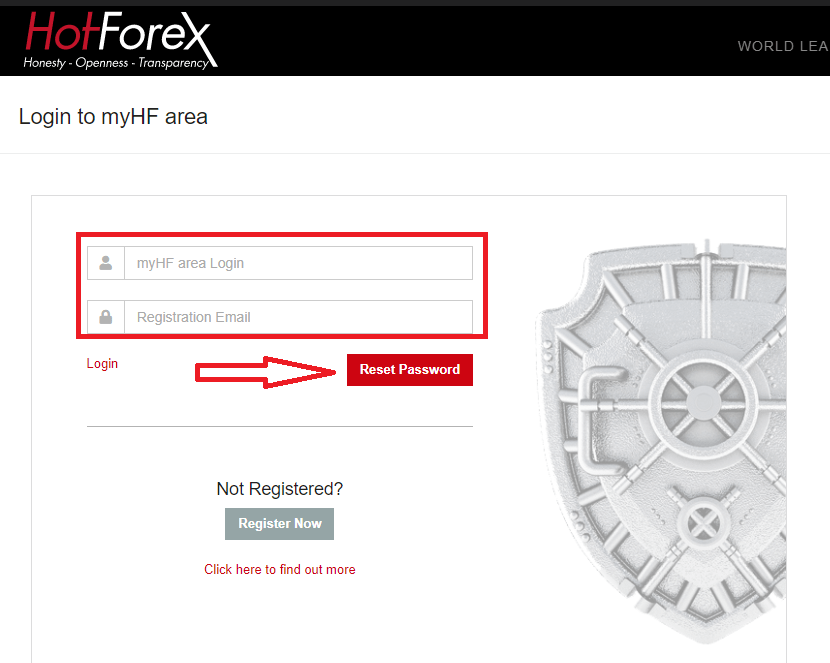
After that, you will receive the e-mail with a new password.
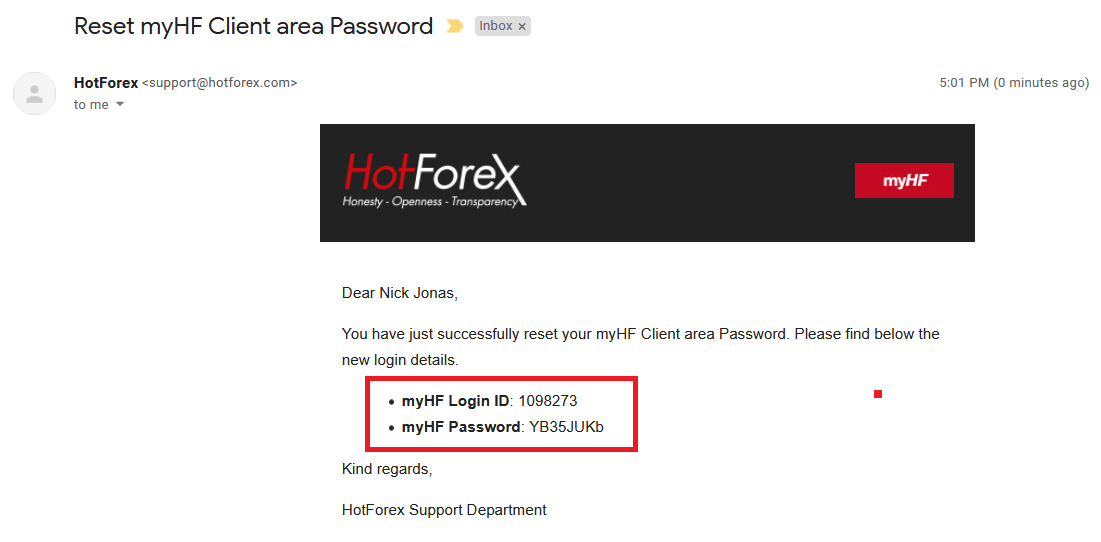
How to Change myHF Password
To Change myHF Password first login to myHF Area by clicking this link: https://my.hfm.com/login and follow the video instructions!
How to Login HFM Android app?
Authorization on the Android mobile platform is carried out similarly to authorization on the HFM website. The application can be downloaded through the Google Play Market on your device or click here. In the search window, just enter HFM and click «Install».
After installation and launching you may log in to HFM android mobile app by using your email, Facebook, Gmail or Apple ID.
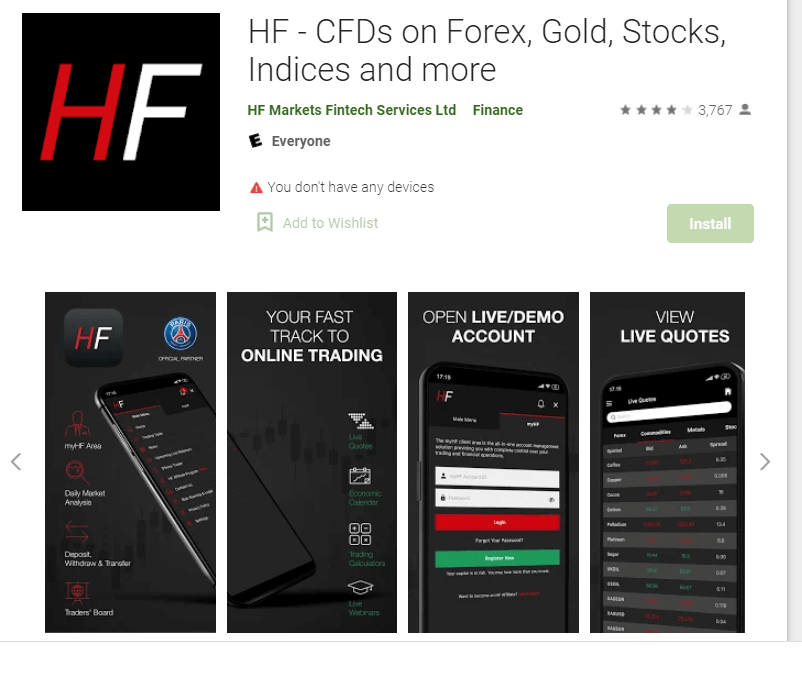
How to Login HFM iOS app?
You have to visit app store (itunes) and in the search use key HFM to find this app or click here. Also you need install HFM app from App Store. After installation and launching you may log in to HFM iOS mobile app by using your HF Acocunt ID and Password that you received from HFM in email
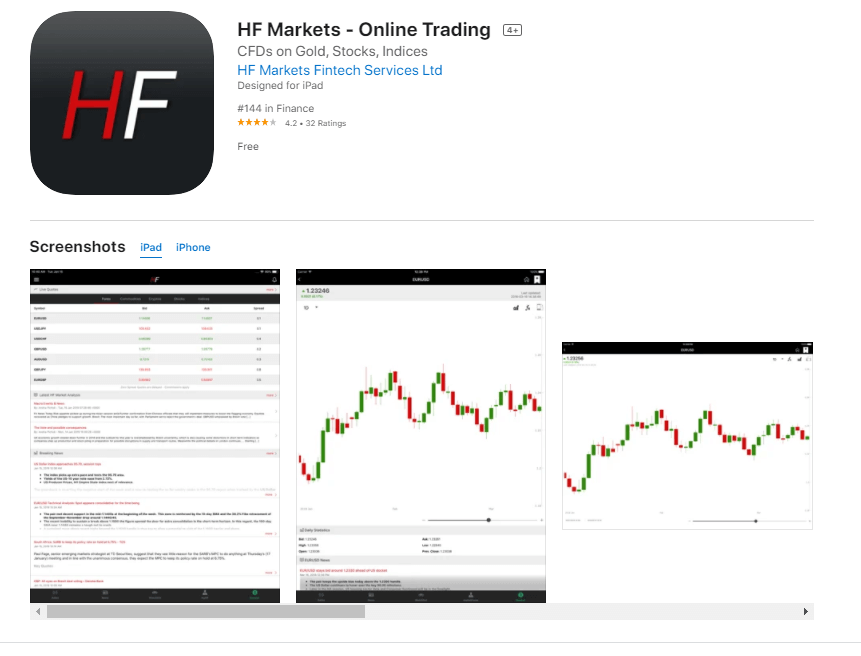
How to Deposit Funds at HFM
Deposits Methods
Along with that great options that allowing you to choose the most convenient option, there is a specified minimum deposit amount that is determined by the payment method you choose. So always make sure to verify this info as well, also don’t hesitate to consult HFM customer support and define all issues according to an entity or regulatory rules etc.
- Typically you can top-up account from 5$
- Fast transactions 24/5 during the standard trading hours.
- Deposit Fees: HFM does not apply any deposit fees.


How do I Deposit?
1. Login to myHF area and then press “Deposit"

2. Choose a suitable payment system and click on it.


3. Choose the currency, type the amount of money you want to deposit and press "Deposit"

4. Enter your Bank Card Detaild as needed and press "Pay"

5. Deposit Successfully
Transaction Processing and Security of Funds
- Deposits are credited to myWallet only. To transfer funds to your trading account please proceed with an Internal Transfer from myWallet.
- The Company is not liable for potential losses that may occur as a result of market moves during the time your deposit is being approved.
- HFM does not collect store or process any personal credit or debit card information
All payment transactions are processed through our independent international payment processors.- HFM shall not accept deposits from any third party to the Customers account.
- HFM does not accept cheque payments.
- Deposits are processed 24/5 between 00:00 Server Time Monday - 00:00 Server Time Saturday.


