How to Withdraw and Make a Deposit Money in HFM

How to Withdraw Money from HFM
Withdrawal methods
You can withdraw at any time from the funds that are surplus to any margin requirement. To request a withdrawal, simply login to myHF area (your Client Area) and select Withdraw. Withdrawals submitted before 10:00am server time are processed on the same business day between 7:00am and 5:00pm server time.
Withdrawals submitted after 10:00am server time, will be processed on the following business day between 7:00am and 5:00pm server time.


* HFM does not charge for bank wire transactions. However, the sending, correspondent and receiving bank may charge according to their own fee structure.
For debit cards, we cannot process withdrawal amounts that exceed the initial deposit or sum of all debit card deposits. In case your withdrawal amount exceeds your initial deposit or the sum of all deposits by credit card, you will be entitled to receive the difference by wire transfer. For any further questions regarding your funds withdrawal, please contact our back office on [email protected].
How can I withdraw money?
Withdrawals are available from myWallet only. To withdraw funds from your trading account, you can proceed with an Internal Transfer to myWallet. HFM will not be responsible for any errors made by the account holder. In order to complete the withdrawal request, you must fill out all fields just like the picture below.
1. Login to myHF area (your Client area), press "Withdraw"
2. Choose a suitable payment system and click on it.
3. Type all the required infor, the amount of money you want to withdraw and press "Withdraw"
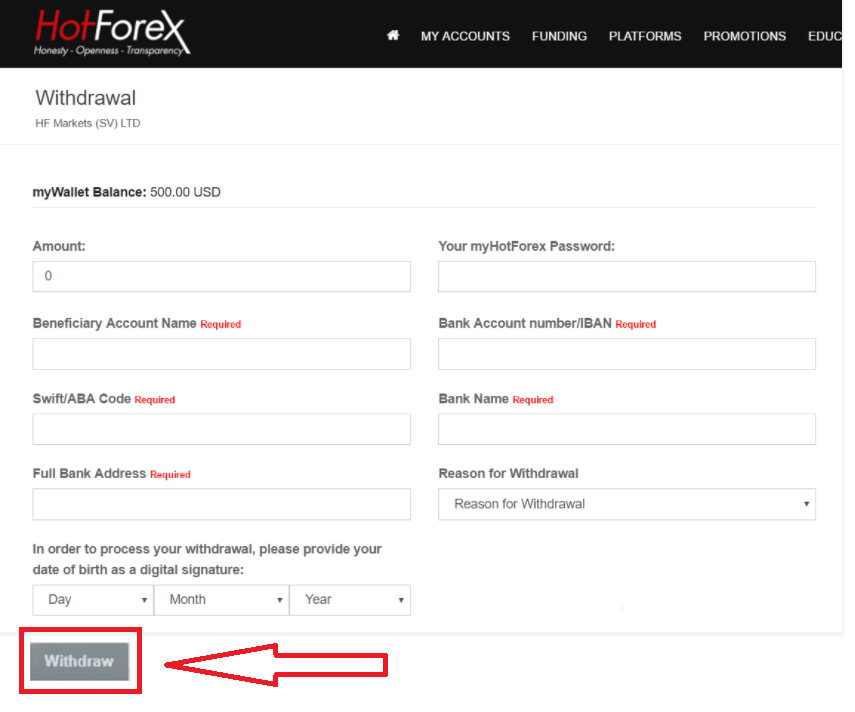
In the first 6 months, you have to withdrawal the same way you deposit. If you deposit via your VISA card, you have to withdraw money back to that VISA card. If you use multiple deposit methods, the amount you can withdraw is based on the ratio between the amounts you deposited.
For example, if you deposit $50 via VISA and $100 via Skrill, you can withdraw only a third of your balance to your VISA card. The rest has to be withdrawn to your Skrill account.
You have to indentify your information if you want to make withdrawals.
FAQ of Withdrawal
Does HFM charge for withdrawal?
The Company does not charge any fees for deposits or withdrawals. If any fees are applied they are charged solely by the payment gateway vendor, bank or credit card company.
How much can I withdraw from my HFM account?
Should credit/ debit card deposits be received, all withdrawals up to the amount of total deposits by credit/ debit card will be processed back to the same credit/ debit card on a priority base. withdrawn to the card per month is $5000.
How to Deposit Funds at HFM
Deposits Methods
Along with that great options that allowing you to choose the most convenient option, there is a specified minimum deposit amount that is determined by the payment method you choose. So always make sure to verify this info as well, also don’t hesitate to consult HFM customer support and define all issues according to an entity or regulatory rules etc.
- Typically you can top-up account from 5$
- Fast transactions 24/5 during the standard trading hours.
- Deposit Fees: HFM does not apply any deposit fees.


How do I Deposit?
1. Login to myHF area and then press “Deposit"

2. Choose a suitable payment system and click on it.


3. Choose the currency, type the amount of money you want to deposit and press "Deposit"

4. Enter your Bank Card Detaild as needed and press "Pay"

5. Deposit Successfully
Transaction Processing and Security of Funds
- Deposits are credited to myWallet only. To transfer funds to your trading account please proceed with an Internal Transfer from myWallet.
- The Company is not liable for potential losses that may occur as a result of market moves during the time your deposit is being approved.
- HFM does not collect store or process any personal credit or debit card information
All payment transactions are processed through our independent international payment processors.- HFM shall not accept deposits from any third party to the Customers account.
- HFM does not accept cheque payments.
- Deposits are processed 24/5 between 00:00 Server Time Monday - 00:00 Server Time Saturday.


