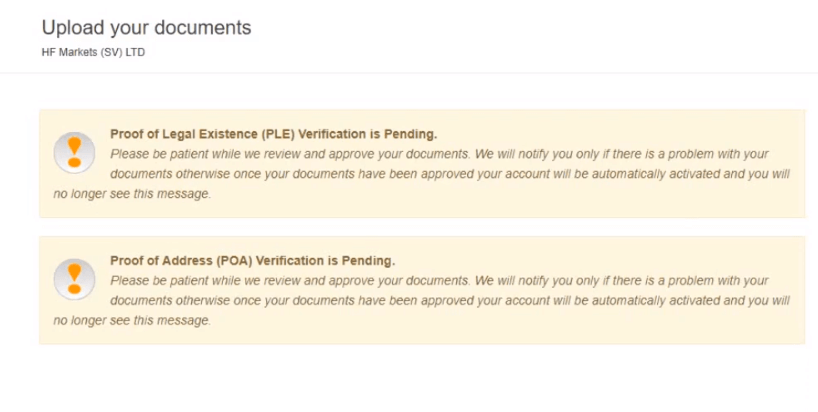How to Verify HFM Account
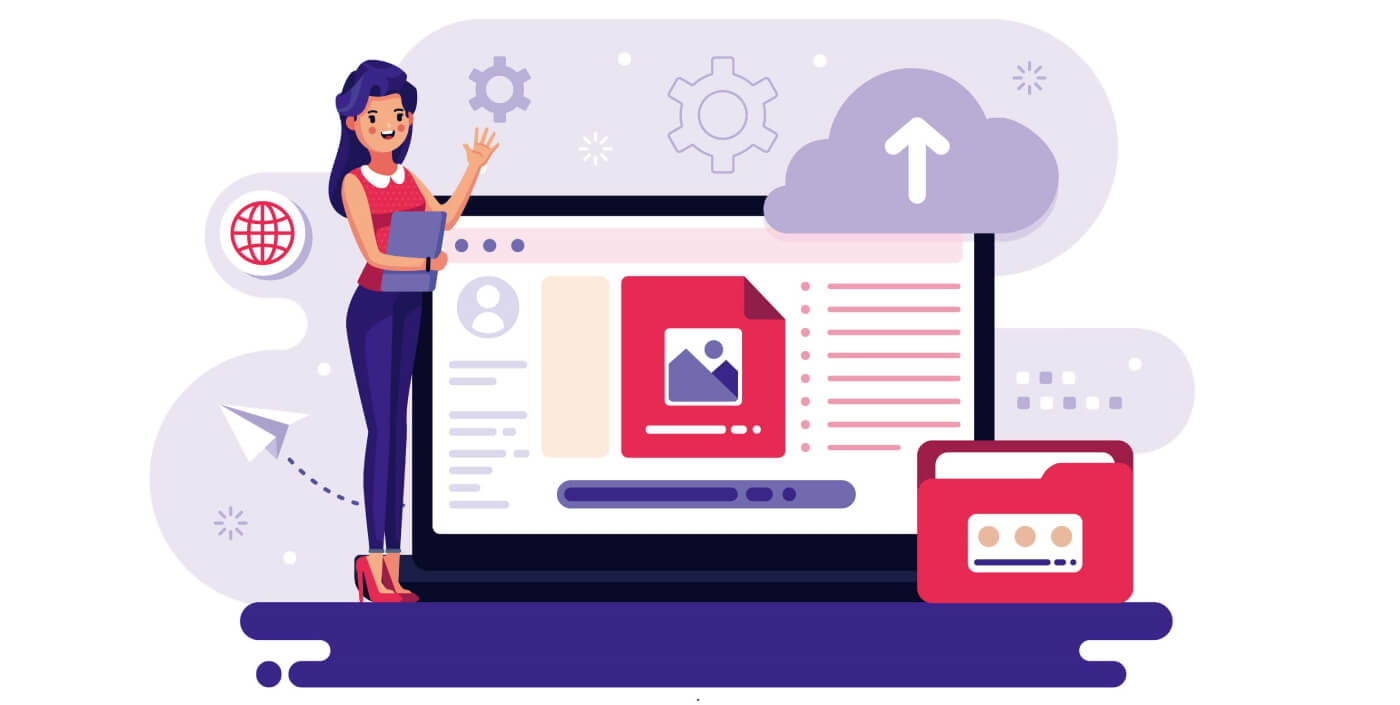
Documents to HFM

For Live accounts we need at least two documents to accept you as an individual client:
-
Proof of Identification - current (not expired) coloured scanned copy (in PDF or JPG format) of your passport. If no valid passport is available, please upload a similar identification document bearing your photo such as National ID card or Driving licence.
- Valid Passport
- Valid Personal ID
- Valid Driver`s License
-
Proof of Address - a Bank Statement or Utility Bill. Please ensure however, that documents provided are not older than 6 months and that your name and physical address is clearly displayed.
- Recent Electricity Bill
- Recent Gas Bill
- Recent Phone Bill
- Recent Bank Statement / Credit Card Bill
- Valid ID with Address* (The front and back of the ID needs to be submitted and the ID needs to include the address)
- Passport which includes stamped physical address page**
*Only applies for the following countries: Malaysia,China, Indonesia, Vietnam, Morocco, Kuwait, Algeria, Tunisia, Egypt, Thailand.
**Only applies for the following countries: Russia, Egypt. Passport Copy submitted needs to include the physical address page
**Only applies for the following countries: Russia, Egypt. Passport Copy submitted needs to include the physical address page
Important Note: The name on the Proof of Identification document must match the name on the Proof of Address document.
You can conveniently upload your documents directly from your myHF area; alternatively you can also scan them and send them to [email protected]
Your documents will be checked by the verifications department within 48 hours. Kindly note, any deposits will be credited to the account only after your documents have been approved and your myHF area is fully activated.
Step By Step
If you want to upload documents and verify account at HFM you need to log in dashboard and then from homepage to choose to upload documents like below:
1. Login to HFM successfully
2. Press "My Accounts" - "Upload Documents"
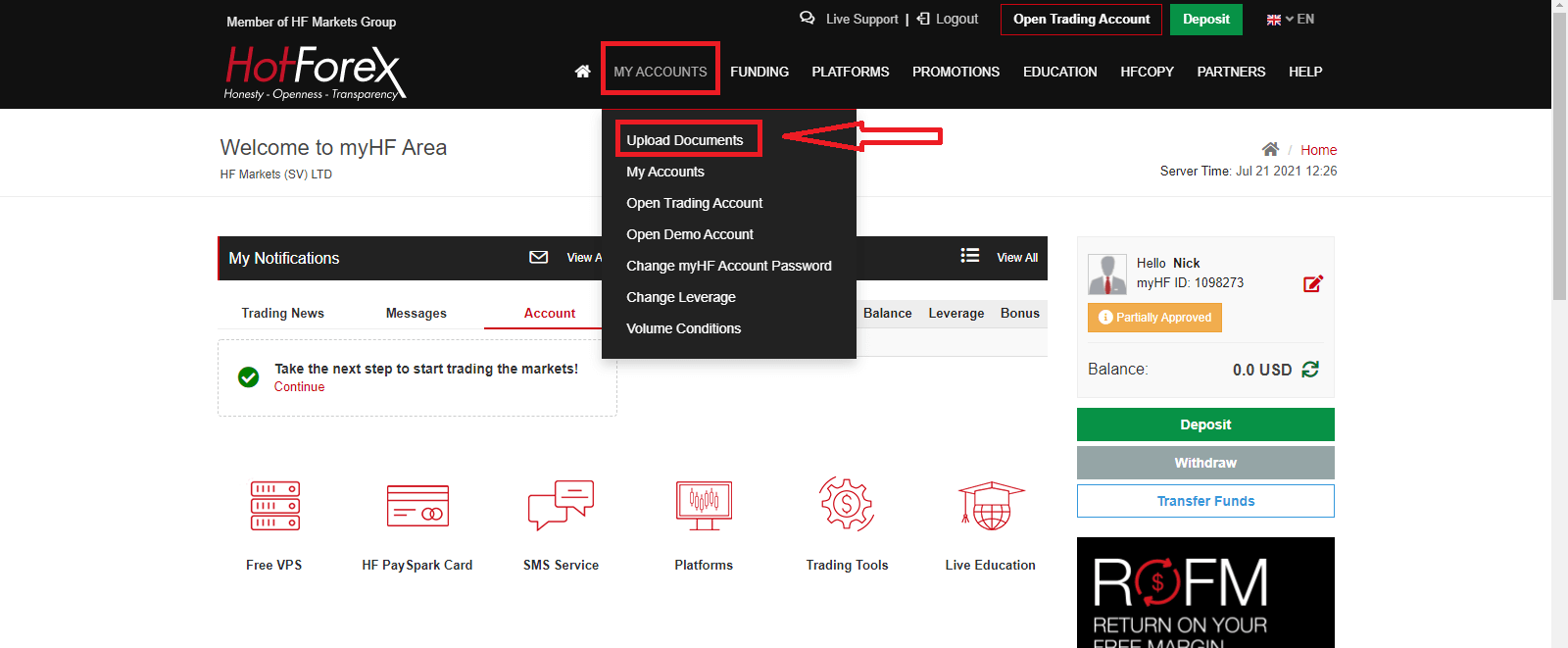
3. Press"Start Now" at "Manual Verification" if you want to have many options to verify your account
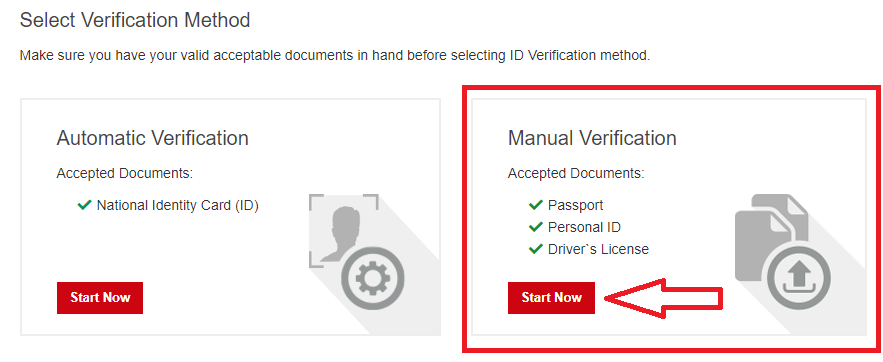
4.Upload your documents
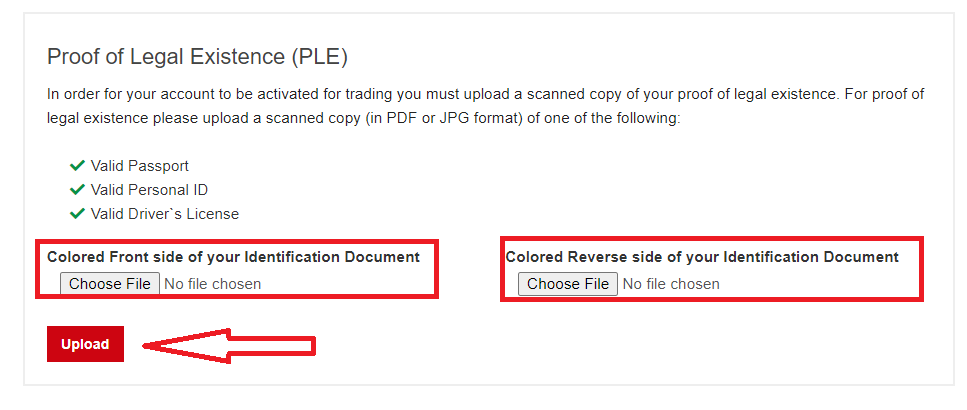
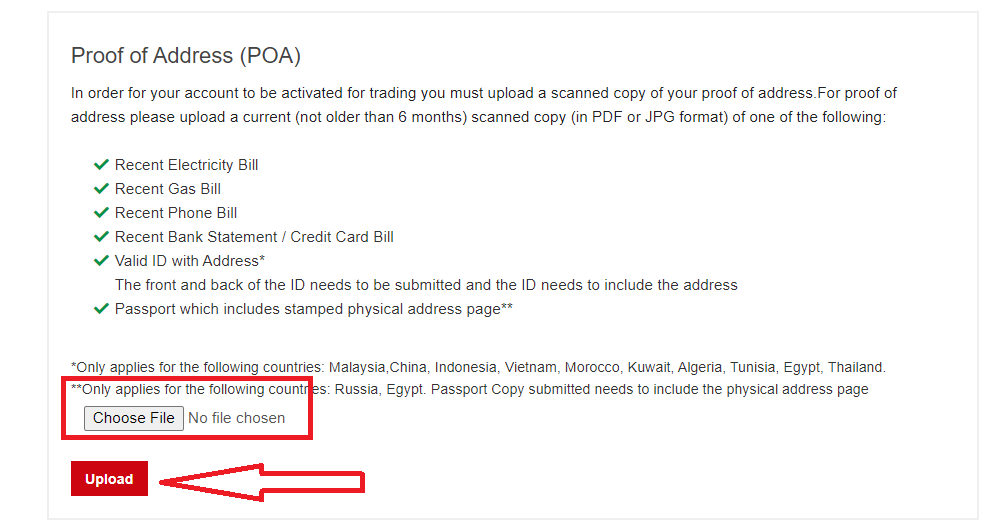
5. Upload Successfully, you will see as below